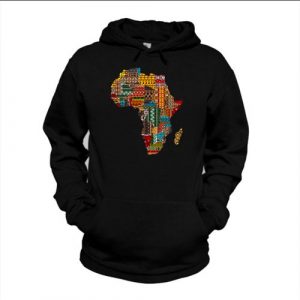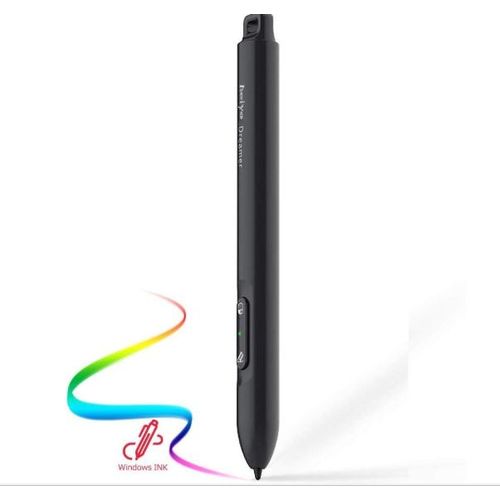Total: ₦87,609.00
Heiyon Dreamer
Indicator LED
(1) Green – Power On
(2) None – Power Off
(3) Flash Green
Fast – 1 second/time, Power Off Final Sequence, It Will Flash 5 times Before Power Off.
Slow – 3 seconds/time, Low Power, Need to Exchange Battery. But It still Can Work for 3 Hours.
Right Button
(1)Use as the Right Click Function in Different APPs with Different Action.
(2)Push the Button about 5 Seconds to Wake up the Pen.( Indicator LED Turns to Green)
Push the Button about 10 Seconds to Power Off.( After 5 Seconds, LED Flash 5 Seconds)
Be Aware that Never Let Go During 10 Seconds if Want to Power Off.
Perfect for drawing, writing and designing. it is the necessary partner for students, children, babies even teachers.
Students can use portable and precision surface pen to take notes and mark in class.
Palm rejection function can recognize the surface pens automatically, make your writing casually and freely.
Hang Belt
High-strength nylon lanyard to avoid loss and easy to carry.
Stylus Pen
Stylus Pens for Touch Screens, Fine Point Stylist Pen Pencil Compatible with iPhone iPad and Other Tablet
Milemont Stylus PenNecessary Partner for Your Touch Screen DevicesA creative tool that is unmatched by other techniques to draw, color, paint or work on a tablet. A must have for those turning a pad into an art tablet, it opens up new creative possibilities and helps you produce a wide range of artistic effects — just like a conventional pencil, but with pixel-perfect precision. An artist’s dream comes true!Ergonomic DesignSlim sleek and professional, it gives you a real pen feeling, a creative tool that is unmatched by other techniques to work on a tablet.Enhanced AccuracyInnovative tip design makes it easy to turn a page, pick a movie, draw a picture and keeps pesky fingerprints off your glossy screenUniversal CompatibilityApple Pencil only works on the iPad Pro and the iPad 6th generation, while this stylus pen works with most touch-screen devices.Quick StartNO Bluetooth connection needed, just unpack the box, turn it on and begin creating. Use the apps you love in a whole new way.
Showing all 2 results