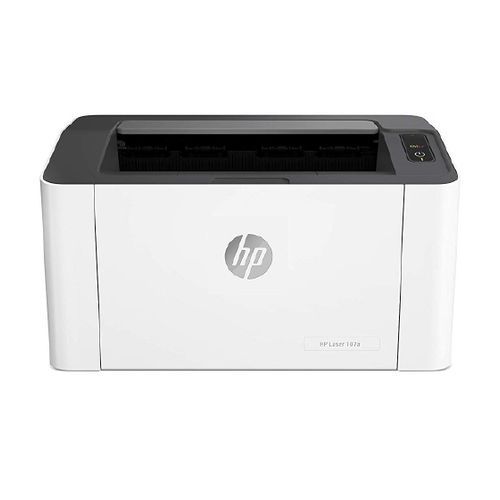Currently Empty: ₦0.00
Aibecy 58mm Mini Portable Thermal Printer Wireless Lable Receipt
Features:
Thermal receipt printer, 48mm print width, 50-80mm/s print speed, clear printing and high efficiency.
Direct thermal printing, eliminating the need of ink cartridge or consumable, environmental friendly and money saving.
USB and BT connection, support edit with “DLabel”(software or APP), and receipt printer is compatible with 90% of APPs(Such as Loyverse ) on the market, support ESC/POS command, compatible with Windows XP/7/8/10, Android, iOS.
Built-in 1500mAh lithium battery, once fully charge can be used for 10 hours continuously, you can print anytime and anywhere.
Widely used in Lable Receipt, supermarket, shopping mall, restaurant, cafe, bank for printing receipt, post receipt, order, barcode, etc.
Specifications:
Color: Black
Material: ABS + PMMA
Print Mode: Thermal Line Printing
Paper Width: 58mm
Print Width: 48mm
Print Density: 384 dot/line
Print Speed: 50-80mm/s
Roll Diameter: Max. 40mm
Interface: USB + BT
Print Command: ESC/POS
Operating System: Windows XP/7/8/10, Android, iOS
Voltage: DC 5V, 2A
Battery: Built-in 7.4V, 1500mAh Lithium Battery
Charging Time: 4 hours
Standby Time: 48 hours
Working Environment: Temperature: -10-50℃, Humidity: 20-85%
Storage Environment: Temperature: 15-20℃, Humidity: 45-75%
Item Size: 10.2 * 7.4 * 4.5cm/ 4.0 * 2.9 * 1.8in
Item Weight: 196g/ 6.9oz
Package Size: 15.1 * 12.5 * 6.5cm/ 5.9 * 4.9 * 2.6in
Package Weight: 365g/ 12.9oz
Note:
1. The PC driver download link: http://www.chinayoko.com/index.php?m=Download&a=show&id=391&l=en
Connecting Method: Download the driver and select the language, operating system and the printer model in order; Connect the Printer and the computer, then you can start to print test page.
2. Support BT connection: Phone with Android system can use directly after connecting the printer via BT, but iOS system needs to download the APP first and connect the printer via bt at the APP.
3.Considering that some customers may not know how to operate, we have added the operation introduction and video (the video needs to be viewed on a PC, or you can click the video link: https://www.youtube.com/watch?v=Se1x9GkMktI to Check it)
4.Note that this printer needs to use thermal printing paper. If the installation is wrong or backwards, the printer will not be able to print normally.
How to Use with APP ?
For Android system:
1. Press the printer power on button until the blue LED light blink
2. Search and connect “58HB6” on bt list of the phone
3. Open your POS App and connect “58HB6”, then start to print!
For iOS system:
iOS system needs to download the APP first and connect the printer via bt at the APP, then it’s ready to use.
imageimage
Packing List:
1 * Thermal Printer
1 * Thermal Paper
1 * USB Cable
1 * User’s Manual
imageimageimageimageimageimageimageimageimageimageimageimageimageimageimageimageimageimage
Dear customers:
Hello! Our store(fanswedy-cod) is mainly engaged in household life, office supplies, fitness and leisure products, which have sent to overseas warehouses by sea, aiming to create a fair price, fast and convenient, and reliable quality and healthy life hall for African friends.
Although we are far in the East, we always pay attention to the needs of the African friends.
Therefore, we hope to get more real product reviews from you, whether it is good or bad, which enables us to eliminate bad products in time and upgrade more high-quality products to meet your needs. Please believe that we are carefully reviewing your comments.
You can also email us to homshow2020@gmail.com.
We are working hard to create high-quality and fair-priced products, hoping to gain the trust of more friends.Thanks to everyone who pays attention to and trusts us.
Bless you all .
Aibecy Portable Wireless BT 58mm 2 Inch Thermal Receipt
Description
Features:
Mini BT thermal receipt printer, 58mm paper width, 48mm print width, 50-80mm/s print speed, 203dpi resolution.
Support BT and USB cable connection, compatible with iOS, Android, Windows system. Please download relative APP or driver on your devices.
Adopting thermal print head, no need ink cartridges or ribbons, clear printing, low operation cost, thermal paper is easy to buy.
Built-in 1500mAh large-capacity rechargeable lithium battery, about 4 hours time, about 4-5 hours continuous working time, print receipts at any time.
Portable and lightweight, easy to carry, it doesn’t need much space. Widely used in bill printing, post receipt printing, restaurant ordering information printing, shop receipt printing and so on.
Specifications:
Color: Black
Material: Plastic
Print Method: Line Thermal Printer
Print Paper Width: 57mm±0.5mm
Printing Width: 48mm
Resolution: 8dots/mm(203dpi)
Print Density: 384 dot/line
Print Speed: 50-80mm/s
Roll Diameter: 40mm(max.)
Printing Characters: ANK: 8×16,9×17,9×24,12×24 GBK: 24×24
Characters/Line: ANK: 48,42,32 GBK:24,16
Life Cycle Time: 50km(printing density under 12.5%)/100 million pulses
Barcode Type:
1D: PC-A,UPC-E,EAN-13,EAN-8,CODE39,CODE93,CODE128,CODABAR,ITF25
2D: QR CODE,PDF417
Interface: BT/USB
Paper Feeding: Easy Paper Loading
Paper Cut: By Hands
Print Command: Compatible with ESC/POS
Built-in Lithium Battery: 1500mAh/7.4V
Time: About 4 hours
Operating System: Compatible with Android, iOS, Windows
Working Temperature: -10 ℃~50℃
Working Humidity: 20%~85%
Storage Temperature: 15℃~20℃
Storage Humidity: 45%~75%
Item Size: 7.8 * 10.5 * 4.7cm / 3.1 * 4.1 * 1.9in
Item Weight: 221g / 7.8oz
Package Size: 15.3 * 12.6 * 6.8cm / 6.0 * 5.0 * 2.7in
Package Weight: 350g / 12.3oz
Notes:
Driver download link: http://www.weinprinter.com/products_detail.aspx?ProductsID=126&ProductsCateId=74&CurrCateID=74&CateID=74
Suitable for smartphone APP-Loyverse (Retail/Clothing), iREAP(Retail/Inventory), CasierStock(Shopping/Inventory Management), Kyte(Mobile Sales), etc. Please make sure your cellphone is compatible with these software.
Packing List:
1 * Printer
1 * USB Cable
1 * Thermal Paper Roll
1 * User Manual(English)
Canon PIXMA TR4540
- All-In-One inkjet home office printer
- A4 print, copy, scan and fax
- 20-sheet ADF and auto 2-sided printing
- COMPATIBLE GENUINE CANON INKS: Standard Ink Cartridges – PG-445 (Black), CL-446 (Colour)
- COMPATIBLE GENUINE CANON INKS: Optional XL Ink Cartridges – PG-445XL (Black), CL-446XL (Colour)
- What’s in the box: PIXMA TR4540, 2 x FINE cartridges, Power cord, Set-up CD-ROM, Manuals and other documents
Canon Pixma TS3140 Wireless Printer + Free A4Paper + Printer Cable
A Special Bundle offer Plus FREE A4 Paper & USB Printer Cable
An affordable all-in-one Wi-Fi printer for crisp documents and vivid, borderless photos.
An easy, affordable printer with smart connectivity
Enjoy crisp text and vivid, borderless photo printing, straight from your Smart device, Wi-Fi camera or the cloud, with this affordable PIXMA printer. Scan and copy with ease, using the intuitive 3.8cm LCD display.
Smart device printing, scanning and copying.Print from anywhere with convenient wireless printing, using the Canon PRINT app, AirPrint and Mopria.
Stylish, durable designWith a surface that’s fingerprint and scratch resistant, this printer is practical and easy to maintain.
Cost-effective XL cartridgesUse high-capacity Canon XL ink cartridges and save up to 30% per page, compared to standard equivalents.
Print speed may vary depending on system configuration, interface, software, document complexity, print mode, page coverage, type of paper used etc.
Ink yield may vary depending on texts/photos printed, applications software used, print mode and type of paper used. For yield information see www.canon-europe.com/ink/yield
Scan speed may vary depending on system configuration, interface, software, scan mode settings and document size etc.
Copy speed may vary depending on document complexity, copy mode, page coverage, type of paper used etc. and does not take into account warming up time.
Specifications
Inkjet system with 2 FINE cartridges
5×5” Square Media Printing
Auto Power On
Borderless printing in approx. 65 seconds
Smartphone and Tablet print/scan
3.8cm segment mono display
Use and share wirelessly
Print from and scan to the cloud*
Desktop 58mm Thermal Receipt Printer Wired Barcode Printer
Description
Features:
Thermal printer, which can printer receipt or bill, supports 58mm paper width, 48mm effective print width.
Use advanced thermal direct technology which eliminates the need of ink cartridge or consumable, print clear and eco-friendly.
Support USB connection, compatible with Windows XP/7/8/10. (Linux & OS are not support) Equipped an interface for cash drawer.
Compact and lightweight for easy storage and transportation. Low noise thermal printing, don’t worry to bother the others.
Ideal use in logistic, warehouse, catering for printing receipt, post receipt, restaurant order, bar codes, QR code, Text, etc.
Specifications:
Color: Black
Material: ABS
Print Mode: Thermal Line Printing
Paper Width: 58mm
Print Width: 48mm
Print Density: 384 dot/line
Print Speed: ≤90mm/s
Print Head Life: 50 KM
Interface: USB
Roll Diameter: Max. 30mm
Print Command: ESC/POS
Character Size: 24 * 24 point
Input : AC 100-240V, 50/60Hz
Output : 12V, 3A
Barcode Type: CODE39, CODE128
Operating System: Windows XP/7/8/10
Working Temperature: 0-50℃(32-122℉)
Working Humidity: 20-85%
Storage Temperature: -20-60℃(-4-140℉)
Storage Humidity: 5-95%
Item Size: 11 * 11.5 * 9cm/ 4.3 * 4.5 * 3.5in
Item Weight: 350g/ 12.3oz
Package Size: 12 * 12.5 * 15cm/ 4.7 * 4.9 * 5.9oz
Package Weight: 707g/ 24.9oz
Package List:
1 * Thermal Printer
2 * Paper Roll
1 * Cord
1 * USB Cable
1 * User’s Manual
Note: The printer does not support POS card swiping function, it can be used with POS card swiping machine or cash register to print receipts.
Goojprt 58MM Bluetooth Thermal Printer Portable Receipt Machine
Description
Features:
With BT function, supports Android, IOS and Windows, convenient for you to print data from your device wirelessly.
Direct thermal printer, more quiet and working, saves energy.
Efficient and clear printing, print speed can reach to 80mm/s.
Built-in 1500mAh rechargeable lithium-ion battery, can work continuously up to 8 hours. It can be powered by .
Small size and lightweight, easy to carry.
Designed for outdoor working, such as printing taxi bill, parking bill, invoice, restaurant ordering, ticket selling and so on.
Specifications:
Color: Orange, Blue (Optional)
Print Method: Thermal line printing
BT Version: 4.0
Battery:7.4V, 1500mAh
Time: 2-4 hours
Standby Time: 100 hours
Print Speed: 50~80mm/s
Resolution: 203dpi ( 8dots/mm )
Paper Type: Thermal Paper
Paper Thickness: 0.05 – 0.10mm
Paper Width: 57mm +/- 0.5mm
Print Width: 48mm +/- 0.5mm
Rolling Paper Diameter: ≤40mm
Barcode Type: UPC-A, UPC-E, EAN-13, EAN-8, CODE39, ITF25, CODEBAR, CODE93, CODE128, QR code, PDF417
Working Temperature: (-10-50)℃
Storage Temperature: (-20~70)℃
Supporting Image Formats: JPG, BMP, TIF, JPEG, etc.
Supporting System: Android, IOS, Windows (through USB)
Item Size: 10 * 7.5 * 4.5cm/ 3.9 * 2.9 * 1.8in
Item Weight: 190g/ 6.7oz
Note:
The driver download link: http://www.xmjprt.com/bbx/2457747-2457747.html.
Please download the software before use, and Printer X is recommended.
After downloading, you can connect BT in the software. (smartphone cannot be directly matched)
The battery is covered with insulating tape, please take it off before use.
Package List:
1 * Printer
1 * USB Cable
1 * User Manual (Chinese, English)
Hp Deskjet 2548 Wireless All-in-One Printer (Print + Scan + Copy) With HP Cable Inside
Hp Deskjet 2710 AIO Print, Scan & Copy Wireless Printer

HP 2710 Desk Jet All in One Printer helps in saving time and money and it’s the most affordable wireless all in one printer with hassle free set up and easy printing from your mobile devices any day any time.
HP 2710 All in one printer from Abidex Computers removes the complication from your everyday printing needs.
Easily print from a variety of smart-phones and tablets.
Get connected and start printing fast with easy setup from your smart-phone or tablet.
Easily manage printing tasks and scan on the go with the HP All-in-One Printer Remote app

Print, copy, and scan while saving money and space with a wireless all-in-one printer.
Output tray minimizes space when closed, reduces jams, and holds 25 sheets when in use.
Put your printer wherever you want with this compact design that is fit for everywhere either at home or in the office and manage your printer effortlessly thanks to an easy to use control panel.
Printer does not come with USB Cable any-longer from Manufacturer as it’s a wireless Printer but u can always purchase if you prefer a wired connections.
If you have a USB cable and your system is a Windows 10, you don’t need download, just plug your USB cable to your printer, it will download itself and you continue your work.
Note: No USB cable included from Manufacturer, so you will have to buy separately. More-so it’s a wireless printer.
Note: No Software included from Manufacture as you can always download online, Use the link in the description or Plug a USB cable to the printer and your device, it will download automatically
Item can come from any country of manufacturer.
Worry-free wireless
Get better range and faster, more reliable connections using dual-band Wi-Fi® with self-reset.
Get connected with Bluetooth® and start printing fast from your smart-phone or tablet – easy setup.
Built-in wireless capabilities let you easily access, print, and share resources on a network.
Get connected and start printing. Easily connect your printer to your computer with the built-in USB port
INKJET CARTRIDGES
305b ink Cartridges
305Col Ink Cartridges
Hp Deskjet 2710 AIO Wireless Printer – Print/Scan/Copy

Keep it simple. All the basics, now with easy-to-use features. Simple setup. Simple printing. Print, scan and copy everyday documents, and get worry-free wireless. Get started fast. Simple setup with HP Smart app means you’re ready on any device. Get ink delivered for a lot less – HP Instant Ink, 2 months included. Original HP ink cartridges deliver sharp text and vibrant graphics for all your everyday documents and photos. Print speed 7.5/5.5 ppm (black/colour). 60 sheet input tray. Printer contains more than 20% recycled plastic.
Get connected and start printing. Receive better range and faster, more reliable connections using dual-band Wi-Fi with self-reset. Connect with Bluetooth and start printing fast from your smartphone or tablet – easy setup. Easily connect your printer to your computer with the built -in USB port.
Unlock your printer’s full potential from your smartphone with the powerful HP Smart app. Print, scan, order ink and more with a suite of incredible printing features. Print photos from a smartphone, documents right from Dropbox and Google Drive and even scan documents with your phone’s camera.
Printer:
- Compatible with PC and Mac.
- A4 print speed – black text: 7.5ppm (pages per minute).
- A4 print speed – colour text: 5.5ppm (pages per minute).
- Up to 1200 x 1200dpi print resolution.
- Up to 4800 x 1200dpi colour print resolution.
- Fits paper up to A4.
- Manual duplex printing.
- 60 sheet paper capacity.
- Uses 2 ink cartridges.
- Recommended ink: 305; 305XL.
Connectivity:
- Suitable for photo printing.
- Compact Flash, .
- USB port.
- Wireless/WiFi enabled.
- Apple AirPrint – depending on device, please check your manufacturer’s settings.
- Mobile print enables printing direct from your smartphone or tablet through brand specific apps.
- Bluetooth wireless technology enabled .
Hp DeskJet 2710 All-in-One Printer
All the basics, now with easy-to-use features. Print, scan, and copy everyday documents, and get worry-free wireless.
Simple setup with HP Smart app means you’re ready on any device.
Ideal for home printer users who want reliable, easy-to-use technology solutions to give them everything they need to print, scan, and copy smarter and faster
All the basics, now with easy-to-use features. Print, scan, and copy everyday documents, and get worry-free wireless.[1] Simple setup with HP Smart app means you’re ready on any device.[2]
Ideal for home printer users who want reliable, easy-to-use technology solutions to give them everything they need to print, scan, and copy smarter and faster.USE YOUR SMARTPHONE TO SET UP IN A FEW EASY STEPS, THEN CONNECT AND PRINT FROM ANY DEVICE, USING HP SMART – BEST-IN-CLASS MOBILE PRINT APP.[2,8] EVEN USE THE HP SMART APP TO PRINT, SCAN, AND COPY FROM ANYWHERE.[2]DESIGNED TO HELP KEEP YOU CONNECTED. DUAL-BAND WI-FI® WITH SELF-RESET ENABLES BETTER RANGE AND FASTER, MORE RELIABLE CONNECTIONS.[1] PLUS, YOU CAN EASILY CONNECT THROUGH YOUR USB PORT.DEPEND ON ORIGINAL HP INK CARTRIDGES TO DELIVER THE EVERYDAY DOCUMENTS AND PHOTOS YOU NEED. CHOOSE HIGH-YIELD CARTRIDGES TO GET A BETTER VALUE FOR FREQUENT PRINTING
Hp DeskJet 2710 All-in-One Printer With Wireless Printing
From the manufacturer

HP DeskJet 2710 All-in-One Printer

What’s in the box
- HP DeskJet 2710 All-in-One printer
- HP 305 Setup Black Cartridge
- HP 305 Setup Tri-color Cartridge
- Regulatory flyer
- Setup guide
- Reference guide
- Power cord

Keep it simple
All the basics, now with easy-to-use features. Print, scan, and copy everyday documents, and get hassle-free wireless. Simple setup with HP Smart app means you’re ready on any device. Get ink delivered for a lot less – HP Instant Ink
- Print. Copy. Scan
- Print speed 7.5/5.5 ppm (black/colour)
- Contains more than 20% recycled plastic
- 60 sheet input tray
- Flatbed scanner
- HP Instant Ink ready with 2 months trial included
- Reliable connectivity with Dual Band Wi-Fi with self-reset + Bluetooth 4.2
- Wireless and HP Smart app capable

Simple setup. Simple printing.
- Get started fast with simple setup that guides you through each step, using HP Smart app.
- Easily handle tasks and get a lot from one device – print, scan, and copy.
- Easily print everyday documents from your smartphone, using HP Smart app.
- With HP Smart app, get high-quality scanning and sharing – plus easily make copies – from your smartphone.

Hassle-free wireless
- Get better range and faster, more reliable connections using dual-band Wi-Fi with self-reset.
- Get connected with Bluetooth and start printing fast from your smartphone or tablet – easy setup.
- Built-in wireless capabilities let you easily access, print, and share resources on a network.
- Get connected and start printing. Easily connect your printer to your computer with the built-in USB port

Save up to 70% on ink and never run out
- With HP Instant Ink, ink is automatically ordered and delivered to your door, and you pay a lot less.
- With HP Instant Ink, you can enroll in a plan that enables you to print up to 15 pages per month for free.
- Original HP ink cartridges deliver sharp text and vibrant graphics for all your everyday documents and photos
Description
All the basics, now with easy-to-use features. Print, scan, and copy everyday documents, and get worry-free wireless. Simple setup with HP Smart app means you’re ready on any device. Get ink delivered for a lot less – HP Instant Ink.